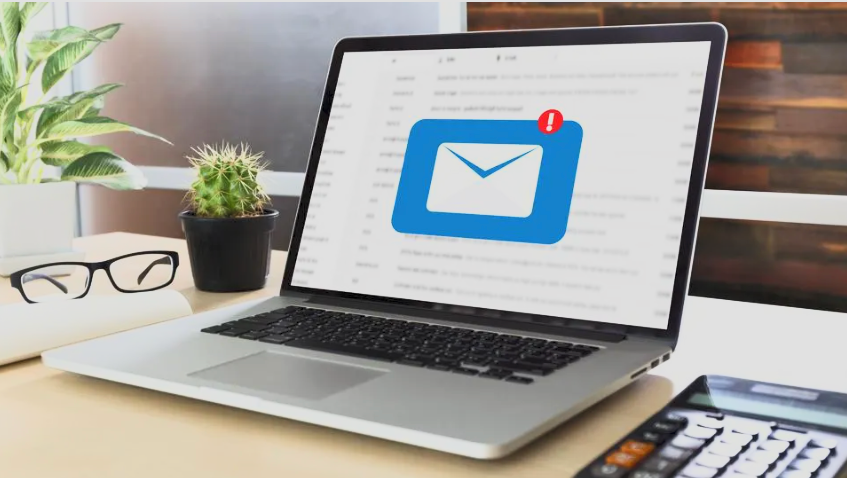Do I need to upgrade?
As you may already be aware, Microsoft Windows 7 and Microsoft Server 2008, Small Business Server 2008 (or SBS 2008) and Small Business Server 2011 (or SBS 2011) will reach their end-of-life in January 2020.(https://support.microsoft.com/en-gb/help/4456235/end-of-support-for-windows-server-2008-and-windows-server-2008-r2). So what does this mean? Well, all operating systems will continue to function but Microsoft will no longer be providing updates or security patches for these operating systems. This can be a concern for businesses that want to keep their data safe and secure.
Typically, a PC that is running Windows 7 or a
server that is running Microsoft Server 2008 or Small Business Server 2008/2011
will not be capable of running the latest operating systems due to aging
hardware. Therefore, we would recommend that you budget for a complete
upgrade of the hardware and software in your office.
Will this cost a lot of money and involve lots of
downtime and disruption for my business?
No, we can source new PC’s and server hardware at
reduced rates and our daily consultancy rate is very competitive.
Therefore, you can upgrade all of your critical business systems at a very reasonable
cost. Just give
us a call and we would be happy to provide you a free, no obligation
quotation.
We have a great deal of experience in upgrading our
clients systems and have developed many techniques over the years to reduce the
amount of disruption involved. Don’t take our word for it. We can
provide you with testimonials from our existing clients to see what they
thought of the process to give you peace of mind.
Windows Server 2016/2019 Foundation/Essentials?
Microsoft have made the decision to discontinue the
“Small Business Server” family of server products. The
advantage of that family of server products were that it included all of the
business components that a small business would need out of the box.
Microsoft Exchange for on-site e-mail capability. Microsoft Sharepoint
for on-site collaboration tools.
From the 2012 server family onwards, Microsoft
recommend that small businesses use the Microsoft Server 2016/2019 Essentials
operating system. It doesn’t include Microsoft Exchange or Microsoft
Sharepoint anymore but the price reflects this. Instead, Microsoft want
small business to start using their Microsoft Office 365 on-line e-mail and
collaboration platform. This is a subscription based service rather than
the on-site service of previous generations.
Based on your unique and bespoke requirements, we
will advise the best upgrade method if you are currently relying on an in-house
Microsoft Exchange server. Our recommendations will be fully explained in
non-technical jargon so you understand the reasons behind the decision.
In summary
Our goal is to “simplify your IT”!
We understand how crucial your business systems are and how reliant on
technology even the smallest of businesses have become.
Contact us today
to discuss your requirements and arrange your free initial consultation.
Remember, we provide the highest available level of
business IT support and business network support in Lincolnshire and
Nottinghamshire. Trust the experts and leave your IT Support needs in our
capable hands.